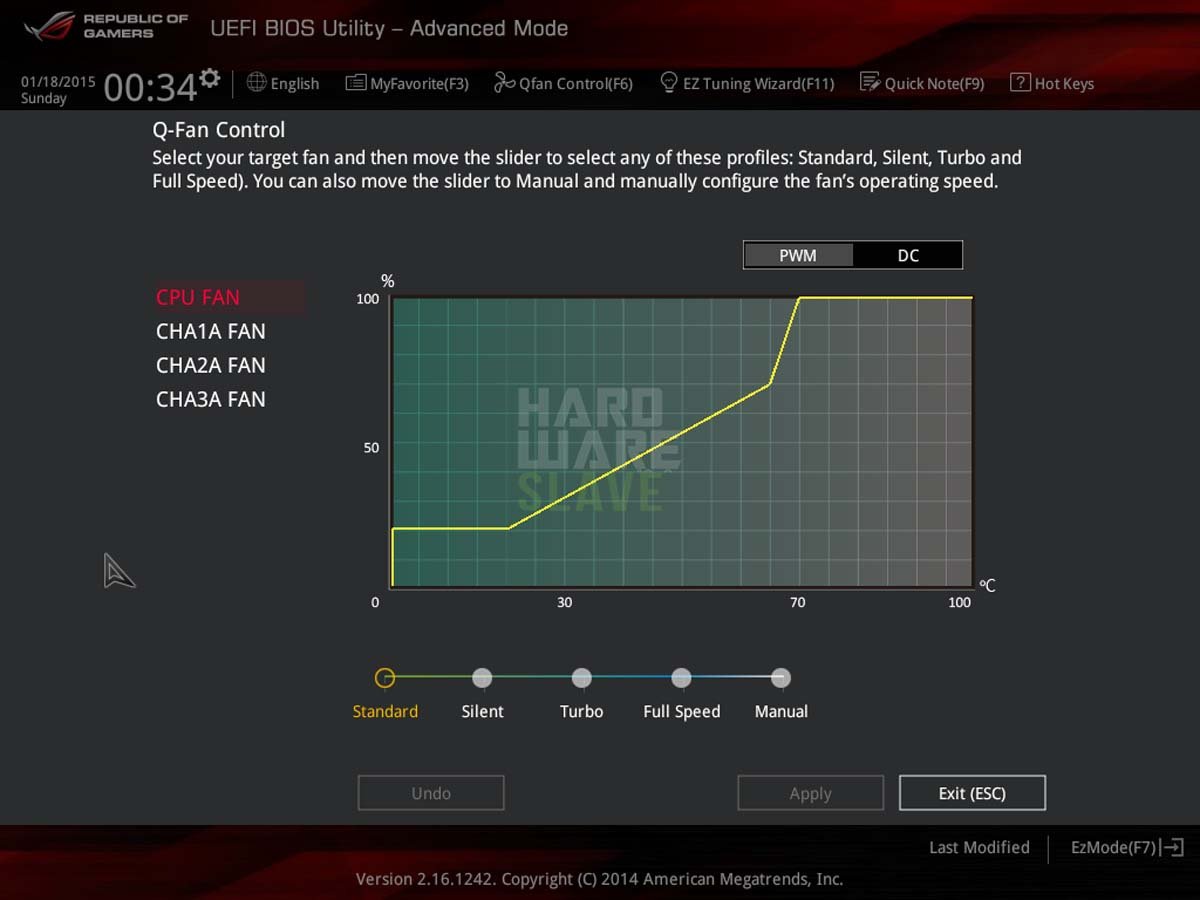BIOS Setting
We used the default PWM setting and left it alone! We wanted to give the same baseline as the air coolers, and though this matters less, we needed to be sure nothing interfered with the results. We used the Corsair Link software to monitor and upgrade the firmware to v1.1.8 before we started, but we let the motherboard manage the speeds according to load.
Sound Level Testing
We used a standard generic digital sound level meter at 15 inches. It is important to note we used the MicroCool Banchetto 101 Chassis for testing which is an open chassis. This means you are hearing the radiator fans unobstructed.
Thermal Paste
We use Arctic MX-2 for all heatsink cooler tests and in fact we use it for all builds, test or otherwise. We run the AIDA64 Engineering stability test as our burn in programme for thermal paste, which allows the paste to spread out and share the love across the mating surfaces. It is worth doing, we always note a drop in throttling after 30 minutes of burn in.
First up, stock idle and load temperatures.
Stock temperature results are class leading, beating all other contenders hands down. These results are coming from the two 140mm fans and the 280mm radiator really taking these loads in their stride. The overkill here is maybe pointing the way for a possible overclocking king, at least if you don’t consider a customer watercooling loop.
Stock sound performance is a bit of a struggle however, being the loudest at idle by a very small margin, but being the loudest at load by a significant margin.
It may only be 4 Db over the Dark Rock Pro 3, but it is 11 Db over the NZXT Kraken X61 and the Noctua NH-D15, and you can really hear that. We were surprised at the sound performance and the high levels it produced. The NZXT Kraken X61 had performed at this level without breaking a sweat, and although the temperature levels are excellent, it needs to back off a little on the fan speed.