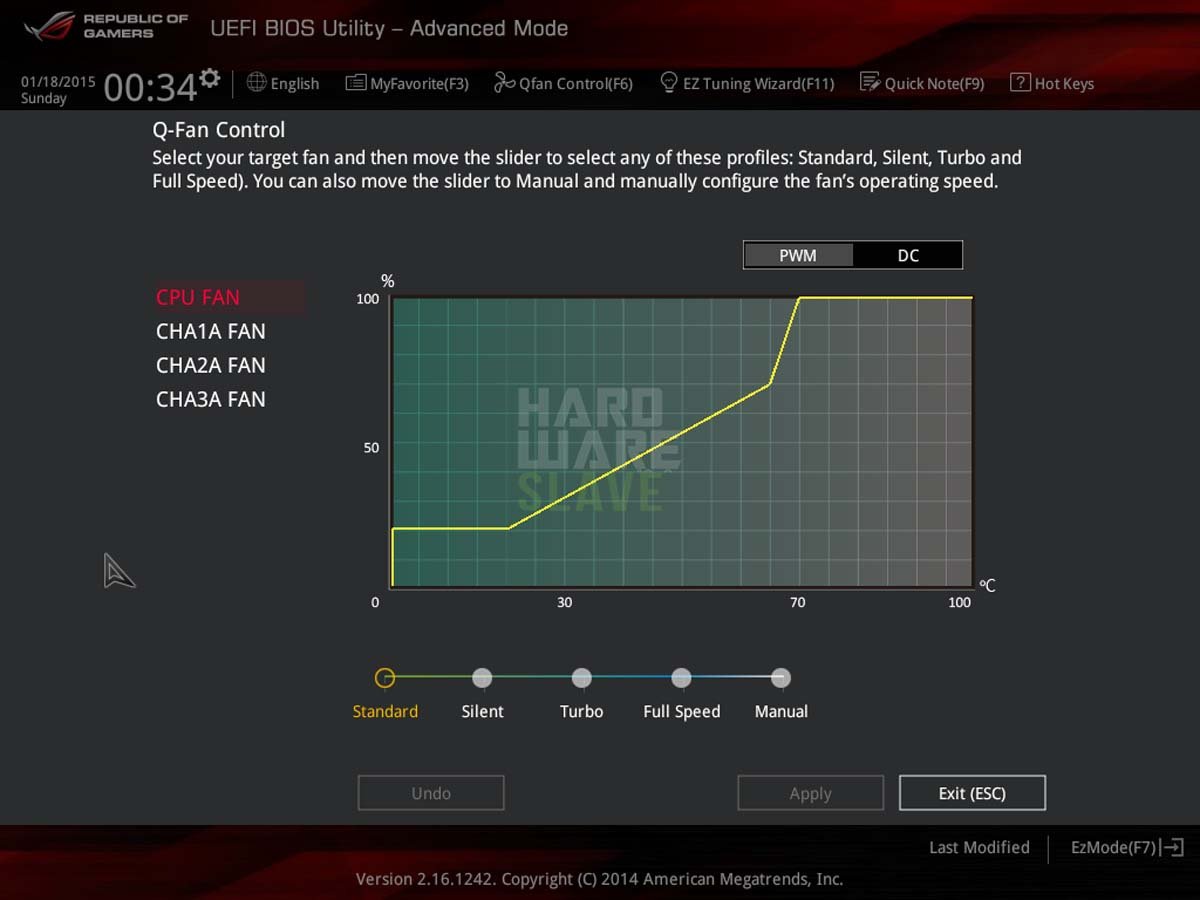Test Set Up
We tested the Dark Rock Pro 3 for sound and cooling performance using an i7 LGA2011 set up. We tested two configurations, stock with turbo and over clock with turbo.
- Operating System – Windows 7 Ultimate 64-bit SP1
- Processor: Intel i7-5820K
- Motherboard: Asus Rampage V Extreme Motherboard
- Graphics: PNY XLR8 GeForce GTX 770
- Memory: 16GB Corsair Vengeance LPX DDR4 2666Mhz
- Drives: 2 x 128GB SSDs OS RAID 0 (SanDisk SSD SATA III 128GB)
- PSU: Corsair HX1000i
- Chassis: MicroCool Banchetto 101 Chassis
Software used for load tests and temperature capture;
- HWiNFO64
- AIDA64 Extreme
We ran the AIDA64 Extreme stability test in 30 minute batches and recorded the results. We used the Core Max result as there was typically a variance across the cores of a couple of degrees. We only selected the cache, FPU and CPU tests, so no other component would generate impacting heat during the tests.
Fitting
Before we go any further we need a quick word on installing this large CPU cooler. You need to be prepared for some very frustrating hours getting this thing fixed in place. The Rampage V Extreme has two memory banks and lots of clearance to a point, and with memory and graphics card removed we set about installing.
We removed the outer fan for better access and used a 7mm combination spanner for the nuts and mounting bolt headers. Even with the other components removed it was a nightmare! We recommend a magnetised screwdriver as well, you are going to drop parts into the chip and capacitor thicket that comes with most motherboards.
The problem is the heatsink overhang, it cuts down the angle and access to get the nuts on to the mounting header bolts, unless you have small hands then you are ok. Seriously, this was not nice, and this was with a motherboard that it is compatible with, just make sure your motherboard is, and you have a lot of patience on that particular day.
Also remember, we used an open chassis, imagine fitting this in a mATX chassis, no thanks.
BIOS Setting
We used the default PWM setting and left it alone!
Sound Level Testing
We used a standard and generic digital sound level meter at 15 inches. It is important to note we used the MicroCool Banchetto 101 Chassis for testing which is an open chassis. This means you are hearing the CPU coolers fans unobstructed.
Be Quiet! Dark Rock Pro 3 CPU Cooler Review
Package - 8.5
Performance - 9
Price - 8.5
Consumer Experience - 6.5
8.1
Back in the day you needed to research your new rig so all the parts would fit together with no physical clash issues. These days there is so much out there you will pretty much get what you need and it will fit, well not anymore! Anything higher in height than low profile memory and you will have a clearance issue with the external fan, at least in out test X99 motherboard.