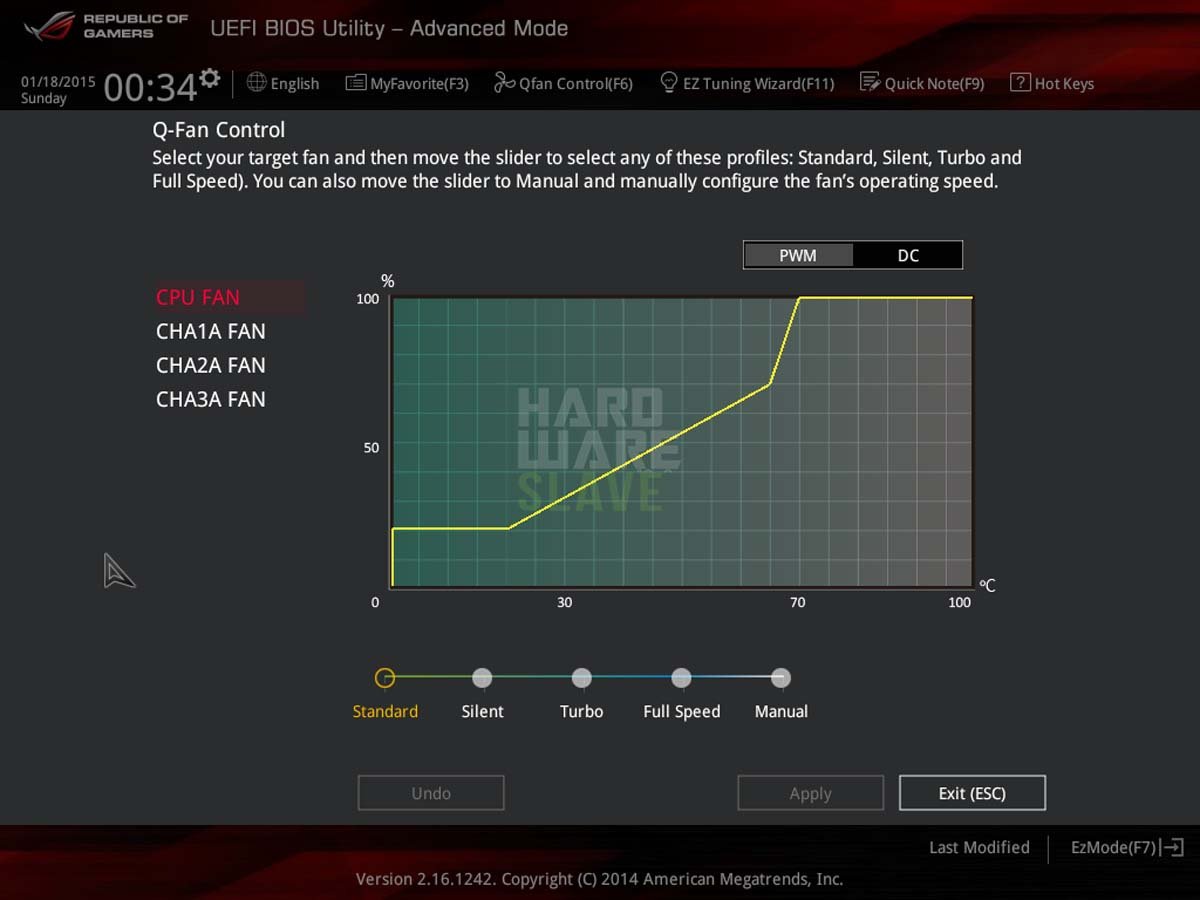Two QF120 fans are included, there is an A80 version with 140mm fans, the QF140. Also the radiator included is aluminum and completely matte black all round.
The CPU pump and block has pre-installed thermal paste, we used our own for comparison purposes, detailed later. This is where you install the third fan, push or pull, it also houses the PWM header, so no messy wires.
We pointed our fan at the heatsinks around the CPU, but you could orientate this any way, but you would need to rotate your pump and block.
Test Setup
We tested the Cryorig A40 for sound and cooling performance using an i7 LGA2011 set up. We tested two configurations, stock with turbo and over clock with turbo.
- Operating System: Windows 7 Ultimate 64-bit SP1
- Processor: Intel i7-5820K
- Motherboard: Asus Rampage V Extreme Motherboard
- Graphics: MSI GTX 970 GAMING Twin Frozr V
- Memory: 16GB Corsair Vengeance LPX DDR4 2666Mhz
- Drives: Crucial BX100 500Gb SSD
- PSU: Corsair HX1000i
- Chassis: MicroCool Banchetto 101 Chassis
Software used for load tests and temperature capture;
- HWiNFO64
- AIDA64 Engineer
We ran the AIDA64 Engineer stability test in 30 minute batches and recorded the results. We used the Core Max result as there was typically a variance across the cores by a couple of degrees. We only selected the cache, FPU and CPU tests, so no other component would generate impacting heat during the tests.
BIOS Setting
We used the default PWM setting and left it alone! We wanted to give the same baseline as the air coolers, and though this matters less, we needed to be sure nothing interfered with the results.
It is still important to set this up, AIO coolers still use PWM CPU fan headers, allowing the motherboard to control the fan speed as needed.
Cryorig A-Series A40 AIO CPU Cooler Review
Package - 8.5
Performance - 9
Price - 8.5
Consumer Experience - 8.5
8.6
So if you buy this, we think you will be very happy. With the smaller size you also have a greater range of chassis you can fit this in, and the extra fan gives bragging rights if nothing else. When you read the results, the size difference must be taken into account. Maybe not for the stock results, AIO coolers will always give good results there, but in the overclocked results.