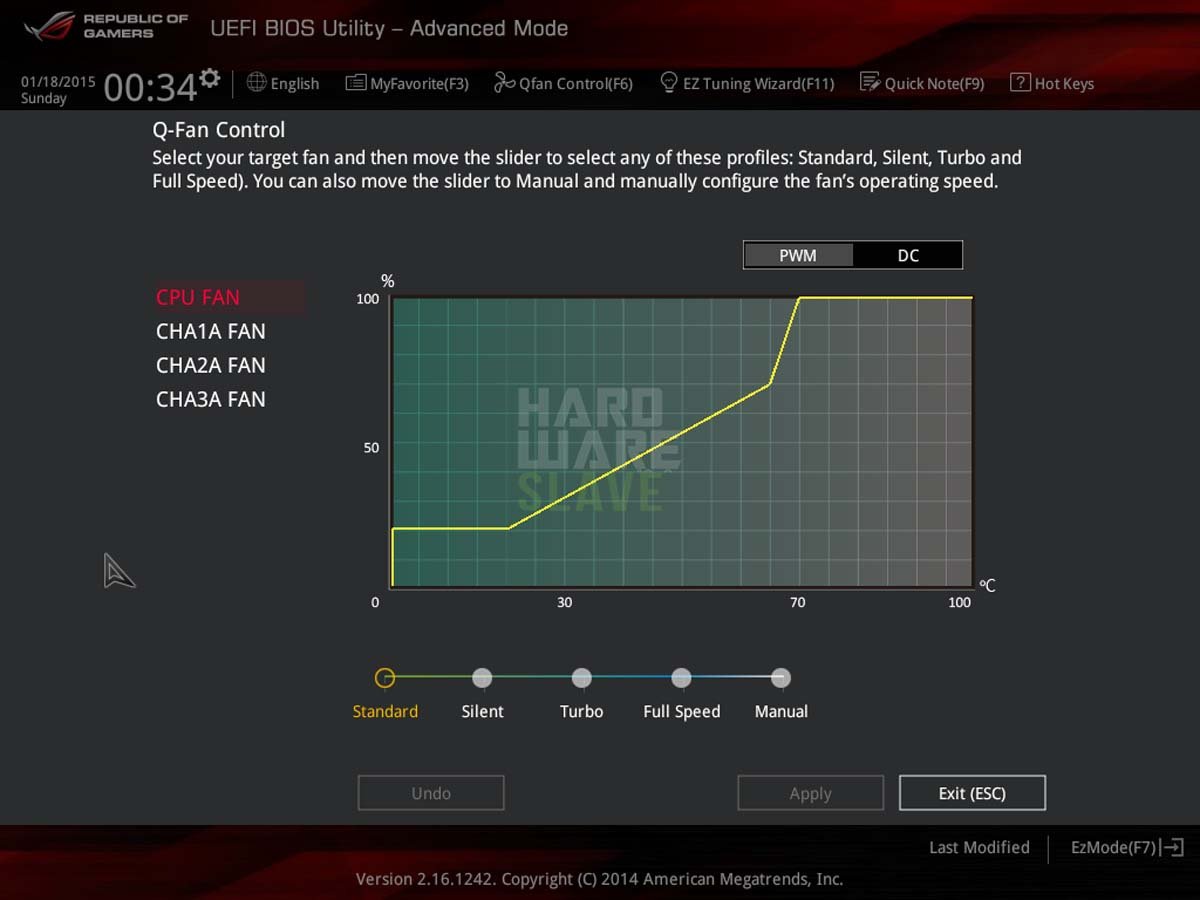BIOS Setting
We used the default PWM setting and left it alone!
Sound Level Testing
We used a standard generic digital sound level meter at 15 inches. It is important to note we used the MicroCool Banchetto 101 Chassis for testing which is an open chassis. This means you are hearing the CPU coolers fan unobstructed.
Thermal Paste
We use Arctic MX-2 for all heatsink cooler tests and in fact we use it for all builds, test or otherwise. We run the AIDA64 Extreme stability test as our burn in programme for thermal paste, which allows the paste to spread out and share the love across the mating surfaces. It is worth doing, we noted a drop in throttling after 30 minutes of burn in, and we don’t like throttling!
First up, stock single fan performance. Below we have the CPUID showing 3.3Ghz stock and 3.6Ghz Turbo clocks.
We have pitched it up against the very capable be quiet! Dark Rock Pro 3 with some impressive results.
Under stock conditions the NH-D15 is 8 °C cooler which is a big margin. It is a little closer under load, but the NH-D15 still comes out on top.
Sound levels are a little closer, but again the NH-D15 is a little easier on the ears. Both results are excellent, the be quiet! Dark Rock Pro 3 is a competent rival for the NH-D15.