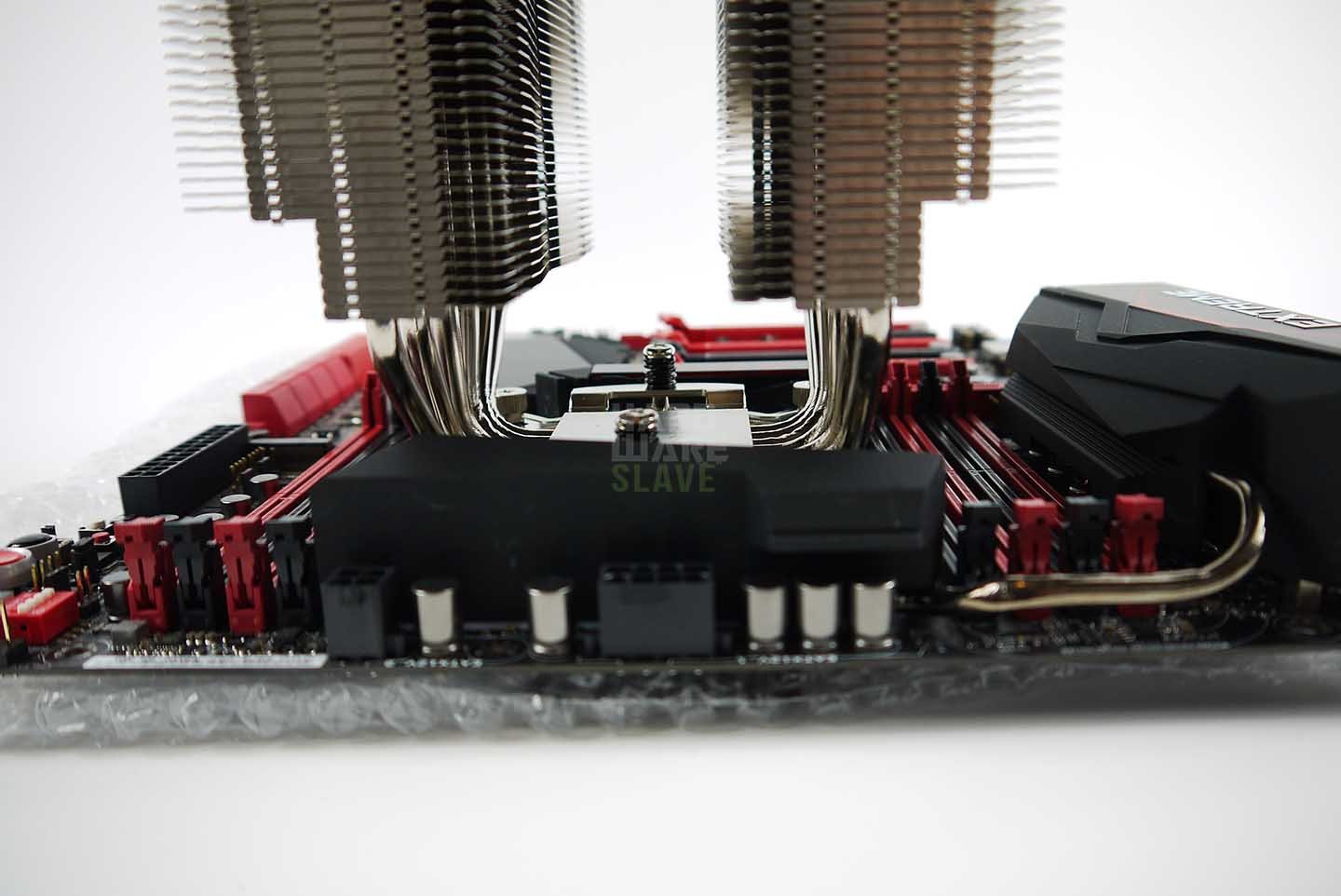Installation
Installing the Noctua NH-D15 wasn’t hard at all. You need to remove the fan and use the supplied screwdriver but due to the large foot print, it doesn’t have access issues. Despite its size, it doesn’t clash with the surrounding motherboard and memory. We mounted it on our Asus Rampage V Extreme and we have included some pictures.
The mounting brackets site on four screw bolts.
The 2011-3 brackets fit in both axis in case you would like a top exiting airflow. Above is correct to flow parallel to the graphics card.
The heatsink fitted. There is actually a lot of space around the base for memory and hands! This is an EATX motherboard, so it’s a little wider than you think. You’ll need to remember that in case you think it will sit like this on any motherboard. It would dwarf a mATX and maybe even an ATX form factor motherboard.