The shiny bit is every bit as shiny as its predecessor, good reflection and smoothness.
We are not going to run through the installation, for that have a look at our Noctua NH-D15S CPU Cooler review.
Test Set Up
We tested the Noctua NH-D15S CPU Cooler for sound and cooling performance using an i7 LGA2011-v3 set up. We tested two configurations, stock and over clock both with turbo.
- Operating System: Windows 7 Ultimate 64-bit SP1
- Processor: Intel i7-5820K
- Motherboard: Asus Rampage V Extreme Motherboard
- Graphics: MSI GTX 970 GAMING Twin Frozr V
- Memory: 16GB Corsair Vengeance LPX DDR4 2666Mhz
- Drives: 2 x 128GB SSDs OS RAID 0 (SanDisk SSD SATA III 128GB)
- PSU: Corsair HX1000i
- Chassis: MicroCool Banchetto 101 Chassis
Software used for load tests and temperature capture;
- HWiNFO64
- AIDA64 Engineer
We ran the AIDA64 Extreme stability test in 30 minute batches and recorded the results. We used the Core Max result as there was typically a variance across the cores of a couple of degrees. We only selected the cache, FPU and CPU tests, so no other component would generate impacting heat during the tests.
BIOS Setting
We used the default PWM setting for the testing.
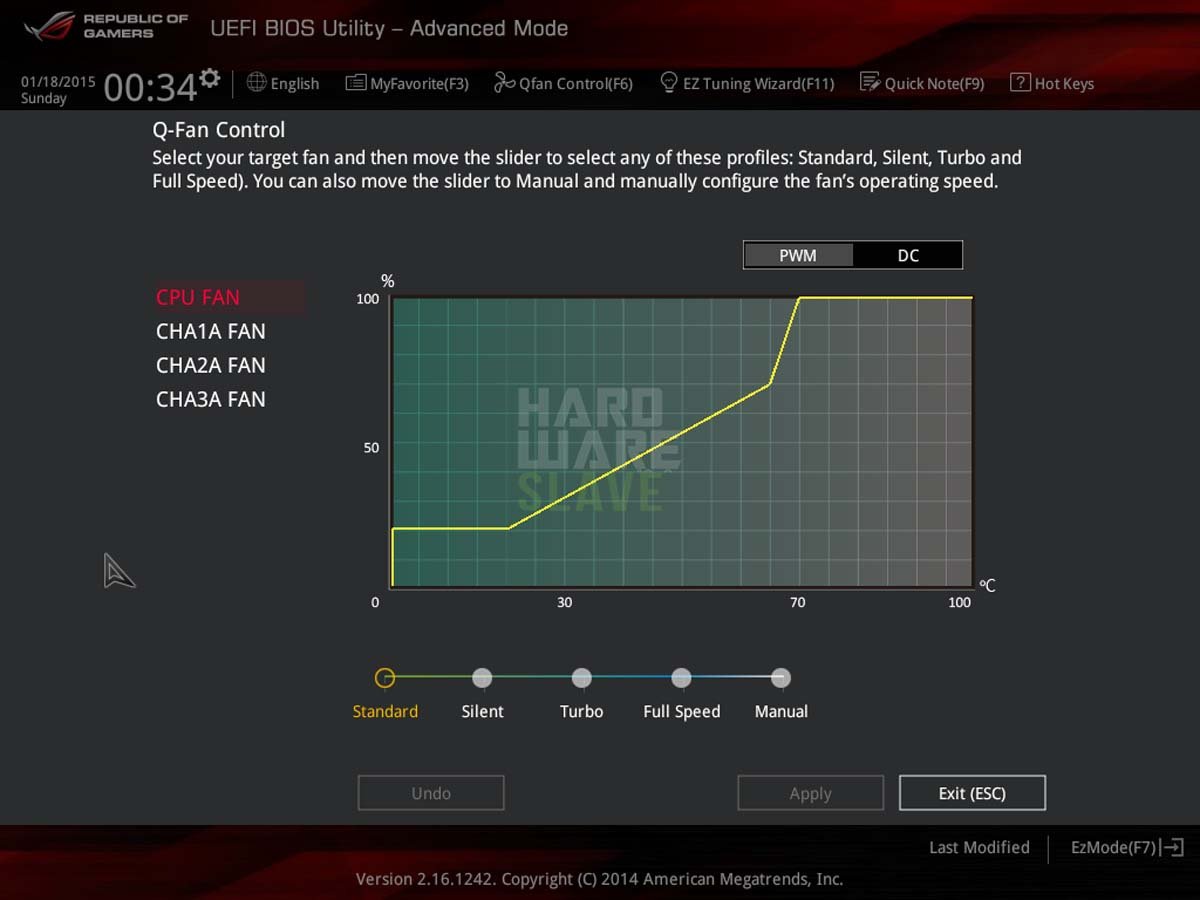
Sound Level Testing
We used a standard generic digital sound level meter at 15 inches. It is important to note we used the MicroCool Banchetto 101 Chassis for testing which is an open chassis. This means you are hearing the CPU coolers fan unobstructed.
Thermal Paste
We use Arctic MX-2 for all heatsink cooler tests and in fact we use it for all builds, test or otherwise. We run the AIDA64 Engineer stability test as our burn in programme for thermal paste, which allows the paste to spread out and share the love across the mating surfaces. It is worth doing, we noted a drop in throttling after 30 minutes of burn in.





