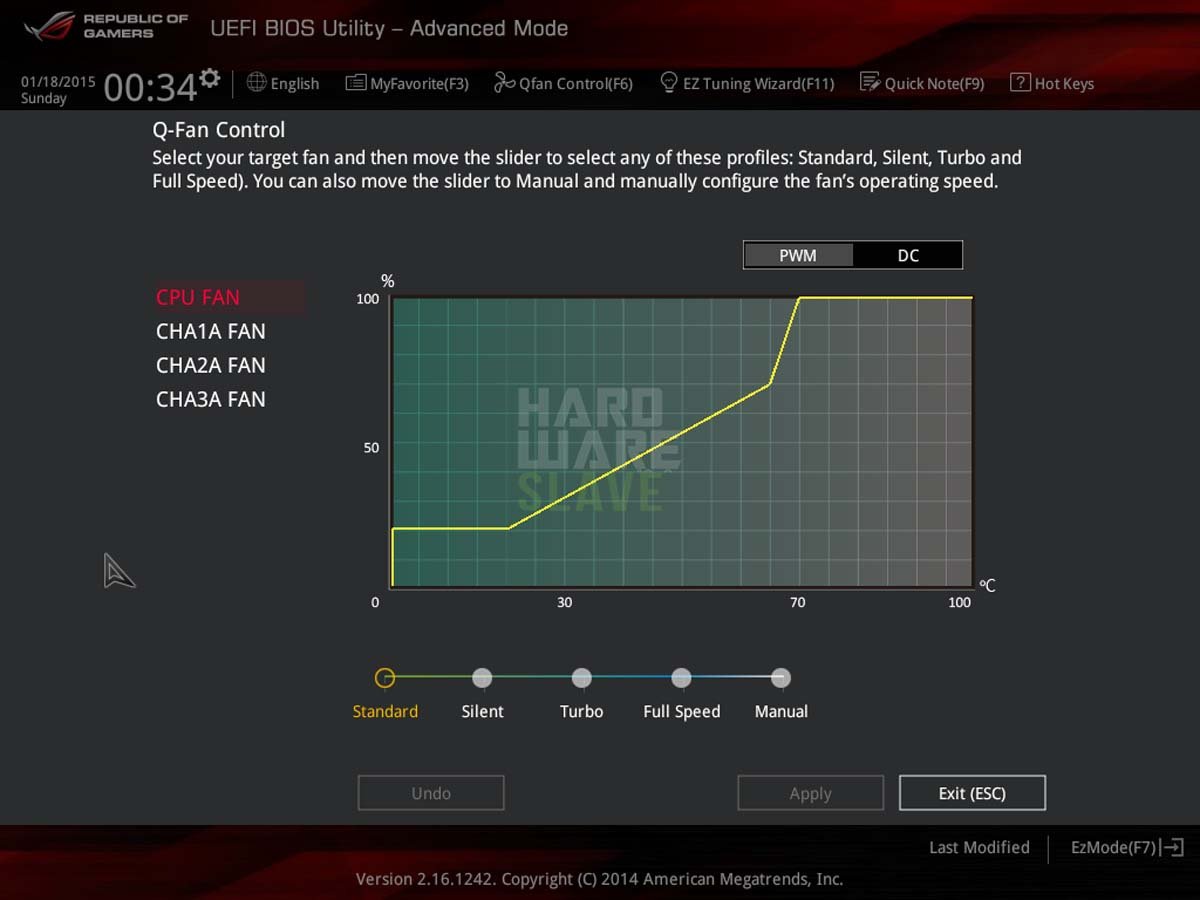BIOS Setting
We used the default PWM setting for all CPU cooler testing on the Intel X99 platform. This is set to Standard using the “Q-Fan” control section of the BIOS.
Due to the nature of the chassis, the MicroCool Banchetto 101, there are no other fans moving air across the CPU cooler.
Sound Level Testing
We used a standard generic digital sound level meter at 15 inches. It is important to note we use the MicroCool Banchetto 101 Chassis for testing which is an open chassis. This means you are hearing the CPU cooler’s fan unobstructed. If you place any fan or cooler in an enclosed chassis, the sound results should be quieter in most situations.
Thermal Paste
We use Arctic MX-2 for all heatsink cooler tests and in fact we use it for all builds, test or otherwise. We run the AIDA64 Engineer stability test as our burn in programme for thermal paste, which allows the paste to spread out and share the love across the mating surfaces. It is worth doing, we always notice a drop in temperatures even after only 30 minutes of burn in.
Scythe Mugen 5 SCMG-5000 CPU Cooler Review
Package - 8
Performance - 9
Price - 8
Consumer Experience - 8.5
8.4
It's no surprise that we like the Scythe Mugen 5 SCMG-5000 CPU Cooler, we like Scythe in general. The Mugen 5 is a very capable cooler, especially in overclocked conditions, and enthusiasts dream. It's also very quiet, and well put together. If you want to add more cooling, you can add a second fan and try for better overclocks. With that said, you can easily go the other way if you want some very quiet and good cooling.