Testing Set Up
We would usually test with RAID Samsung 840 Pro’s, but went with RAID and non RAID SanDisk SATA III 128GB SSDs. We wanted to stress the motherboard infrastructure, CPU and memory channels to give a truer reflection of the Rampage V Extremes capabilities. We did throw in some RAID at the end though, it is a feature after all.
The Rampage V Extreme has a lot of features, so which do we test? Well time permitting we have tested as many as possible, and remained true to the MSI Z97I GAMING AC Motherboard Review, which will give a baseline, albeit on a lower range (only just in our opinion) motherboard and chipset.
There is a lot you can say about the outcome of the tests, we tend to keep it to a general performance for the end user, and we use a standard set of synthetic and non synthetic tests. If you run these on your own rig, you can understand the performance comparison.
- Operating System – Windows 7 Ultimate 64-bit SP1
- Processor: Intel i7-5820K
- Graphics: PNY XLR8 GeForce GTX 770
- Memory: 16GB Corsair Vengeance LPX DDR4 2666Mhz
- Drives: 2 x 128GB SSDs OS (SanDisk SSD SATA III 128GB)
- Cooler: be quiet! Dark Rock Pro 3
- PSU: Corsair HX1000i
All synthetic tests are carried out three times with the best result taken. All gaming tests are carried out three times with the best results taken. All game tests, multi player or otherwise, are carried out three times with the best average taken. If the game is an online multi player, a ping constantly under 40ms is required before a test is valid.
Synthetic Tests
- PCMark 08
- AIDA64 Extreme
- CrystalDiskMark
- IO Meter
- LAN_SpeedTest
For the LAN_SpeedTest we used our HomeServer on a Gig-Ethernet network across Cat6.
Real World Tests
- Battlefield 4
- Titanfall
AIDA64 CPUID
We used the i7-5820K. and some Corsair Vengeance LPX DDR4 2666Mhz. With level 1 and 2 cache at 32Kb and 256Kb respectively, overshadowed by a whopping 15Mb level 3 cache.
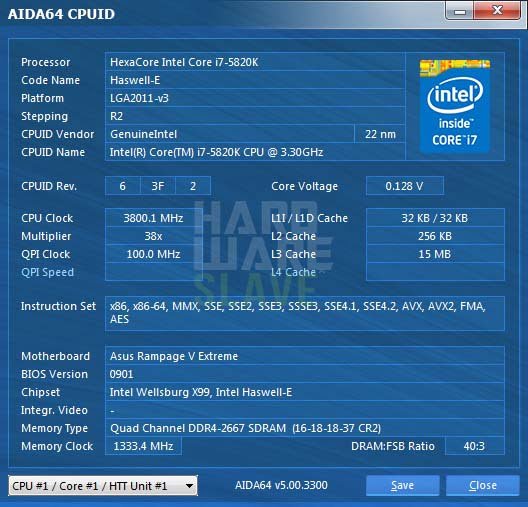
With 28 PCI Express lanes, this won’t support a multi GPU monster, 28 lane CPUs can only support up to 3-Way SLI/CrossFireX and as the entry Haswell-E CPU, should allow an adequate stress for the Rampage V Extreme. Though three GPU’s is still a bit of a monster!
Nvidia Settings
For any synthetic tests that may use GPU power, and mainly for the gaming tests, we used the following settings. This will stop too much GPU, or hardware offload, and we have also used an older generation PNY XLR8 GeForce GTX 770 card to allow more motherboard stress. We have only tested a single card configuration.

The PNY XLR8 GeForce GTX 770 card is a very good GPU, and when we say older generation, that is not a reflection of its capability, but it will be a reflection of a lot of the GPU’s out there just now.
First up, PCMark08 with an okay set of results. We need to remember that despite the new architecture, the results are reflecting the non RAID SSD configuration.
PCMark08
We again had an issue with Adobe benchmark with PCMark08, so the work results are based on Microsoft Office.
Asus Rampage V Extreme Motherboard Review
Package - 9.5
Performance - 9
Price - 7
Consumer Experience - 7
8.1
How can an overall score of four get a recommended? The Consumer Experience rating really brought the final mark down, just imagine what this would have been if there had been a little more consumer experience thinking. We haven't tested every aspect or feature of this motherboard, there is so much crammed in it wasn't possible. We stuck to the performance and the main features but you really need read and try to understand the full feature set that comes with this motherboard, it's insane.
