The last couple of pictures show the micro-USB connector utilised with the LG G3 smart phone. Using the Lexar JumpDrive M20 with the G3 was seamless, no issues or set up as you would expect. An excellent and fast way to back things up from your phone, or put large files back on your Android smart phone.
Test Set Up
We decided to test the Lexar JumpDrive M20 just as we would an internal SSD. We also used the MSI X99A GAMING 7 motherboard and utilised the USB 3.1 port for maximum USB bandwidth.
- Operating System – Windows 7 Ultimate 64-bit SP1
- Processor: Intel i7-5820K
- Motherboard: MSI X99A GAMING 7
- Graphics: PNY XLR8 GeForce GTX 770
- Memory: 16GB Corsair Vengeance LPX DDR4 2666Mhz
- Drives: 2 x 256 GB SSDs OS (Samsung 840 Pro)
- PSU: Corsair HX1000i
Tests
- IOMeter
- AIDA64
- CrystalMark
Results
The first set of results are IOMeter Mb/s test with small file sizes. The results are not super fast, but in the context of a flash drive, they are superb.
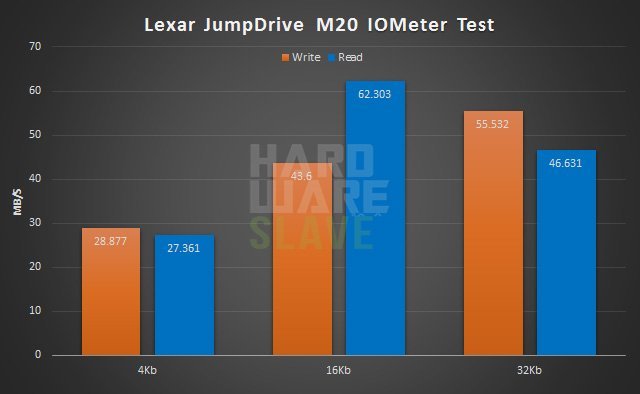
Slightly larger file sizes are the theme continues, reaching 80Mb/s in the read tests.
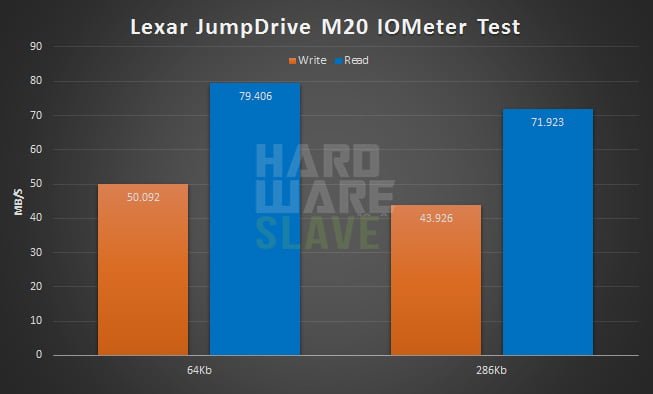
Next IOPS, and these are also good results, showing a pretty standard trend downwards as the file gets larger.
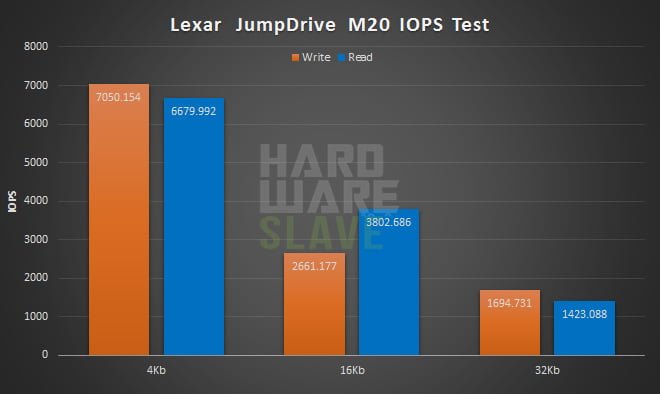
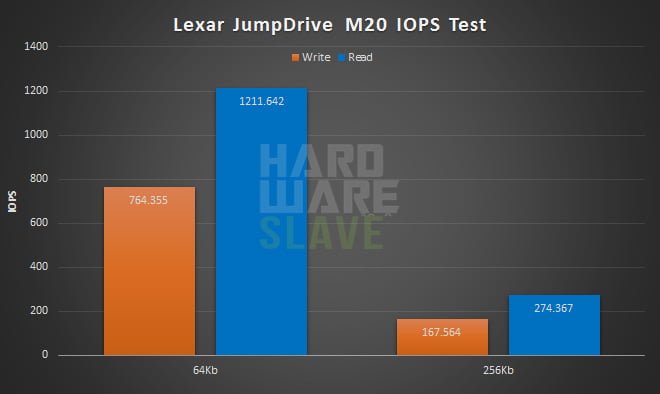
Next, CrystalMark and AIDA64


